内容
博客文章
Front Matter
博客文章会在首页显示。所有博客文章都需要在 front matter 里加上 layout: Post。
博客文章的 front matter 的格式为:
---
layout: Post # 必须
title: 时间简史 # 博客标题(必须)
subtitle: 从大爆炸到黑洞 # 博客副标题(可选)
date: 2020-03-31 # 博客发表日期(可选)
author: 斯蒂芬·霍金 # 博客作者(可选,不填的话会使用 `themeConfig.personalInfo.name`)
useHeaderImage: true # 是否在博客中显示封面图(可选,默认:false)
headerImage: /img/test.jpg # 博客封面图(必须,即使上一项选了 false,因为图片也需要在首页显示)
headerMask: rgba(40, 57, 101, .4) # 封面图遮罩(可选)
headerImageCredit: Jeremy Fenske # 图片来源,比如图片作者的名字(可选,只在 "useHeaderImage: true" 时有效)
headerImageCreditLink: https://www.artstation.com/artwork/nLY0K # 图片来源的链接(可选,只在 "useHeaderImage: true" 时有效)
catalog: true # 启用/禁用当前页的右侧目录,会覆写 `themeConfig.catalog`(可选,默认:true)
giscus: false # 启用/禁用当前页的 Giscus 评论(可选,默认:true)
hide: true # 是否在首页和标签页博客列表中隐藏这篇博客(可选,默认:false)
tags: # 博客标签(可选)
- 宇宙
- 物理
---
注意
title 会作为一级标题在博客中显示,所以不需要在博客正文中写一级标题。
提示
front-matter 中有 tags 项的博客会在标签页显示。
URL
如果你希望博客文章的 URL 格式为 /post/year/month/day/post-title/,请在 front matter 里添加 permalinkPattern 项:
---
layout: Post
title: A Brief History of Time
date: 2020-03-31
permalinkPattern: /post/:year/:month/:day/:slug/
---
更多细节请参考这里。
注意
如果配置了这个 permalinkPattern,就必须通过博客文章的 front matter 或文件名/目录名指定 date(博客发表日期)。具体细节请参考这里。
摘要
文章中 <!-- more --> 以上部分会被当作摘要,摘要会在首页文章流中显示。
文档文章
同时本主题也保留了 VuePress 的文档功能,基本的使用方法及侧边栏配置方法请参考 VuePress 文档。
文档文章的 front-matter 格式为:
---
title: 时间简史 # 文档标题(必须)
date: 2020-03-31 # 文档日期,会显示在文章头部(可选)
author: 斯蒂芬·霍金 # 文档作者(可选,不填的话会使用 `themeConfig.personalInfo.name`)
giscus: false # 启用/禁用当前页的 Giscus 评论(可选,默认:true)
---
注意
同样,title 会作为一级标题在文档中显示,所以也不需要在文档正文中写一级标题。
Markdown 语法
请参考:
容器
链接卡片容器
本主题新增了链接卡片容器。
语法
::: link {Icon Name | Image URL} [title](url)
description
:::
示例:
::: link [介绍](/zh/docs/basic/intro.html)
vuepress-theme-gungnir Introduction
:::
::: link {fa-github-alt} [vuepress-theme-gungnir](https://github.com/Renovamen/vuepress-theme-gungnir)
A blog theme for VuePress 2.
:::
::: link {/img/links/me.png} [My Blog](https://blog.zxh.io)
My blog 🧐, powered by VuePress 2, themed by Gungnir.
:::
配置
如果你不需要再链接卡片中显示域名:
// .vuepress/config.js
module.exports = {
theme: gungnirTheme({
themePlugins: {
container: {
link: {
siteDomain: false // 可选,默认:"true"
}
}
}
})
}
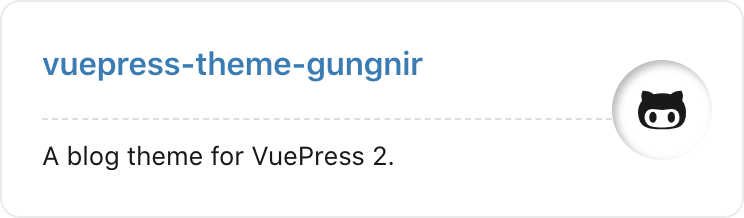
或者想要关闭该功能:
// .vuepress/config.js
module.exports = {
theme: gungnirTheme({
themePlugins: {
container: {
link: false // 可选,默认:"true"
}
}
})
}
其他容器
这里展示一下本主题默认支持的容器用法:
信息
This is an info message.
提示
This is a tip message.
注意
This is a warning message.
警告
This is a dangerous warning message.
Show me the code.
cout << "Hello World!" << "\n";
